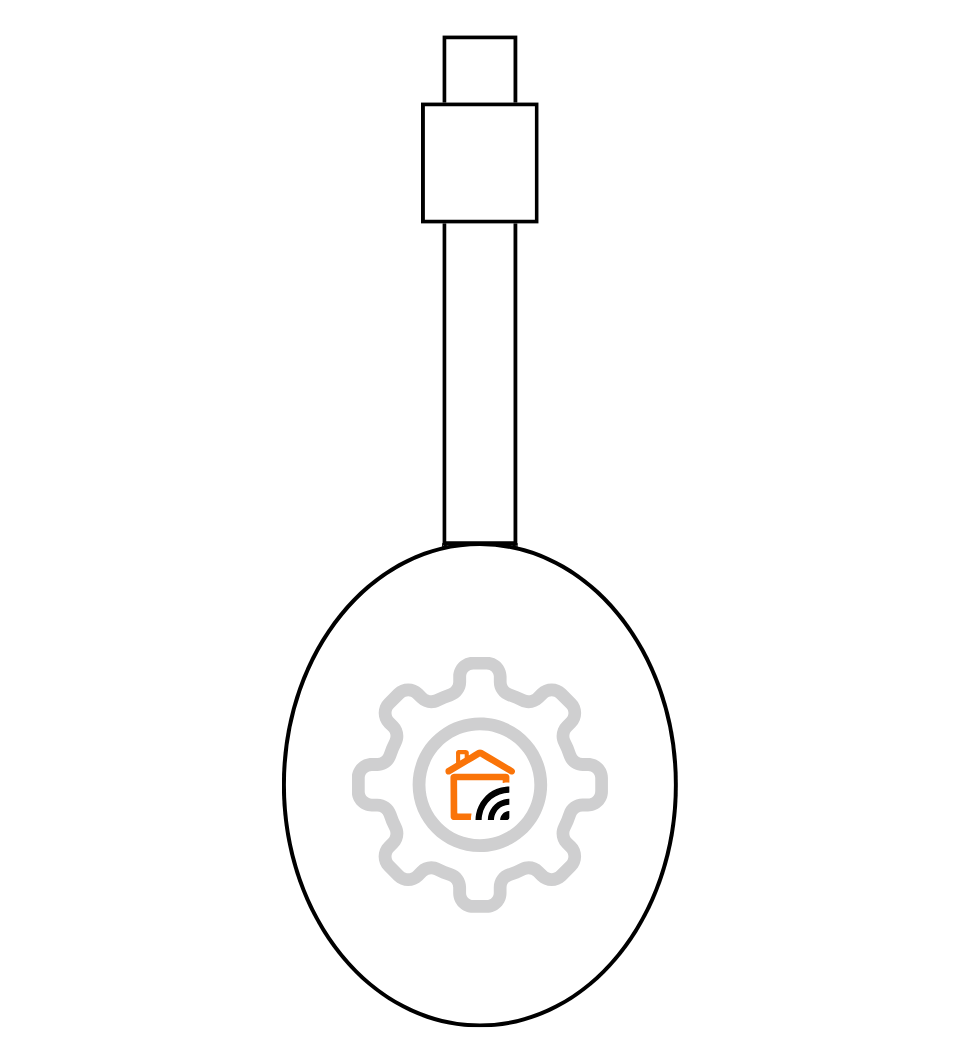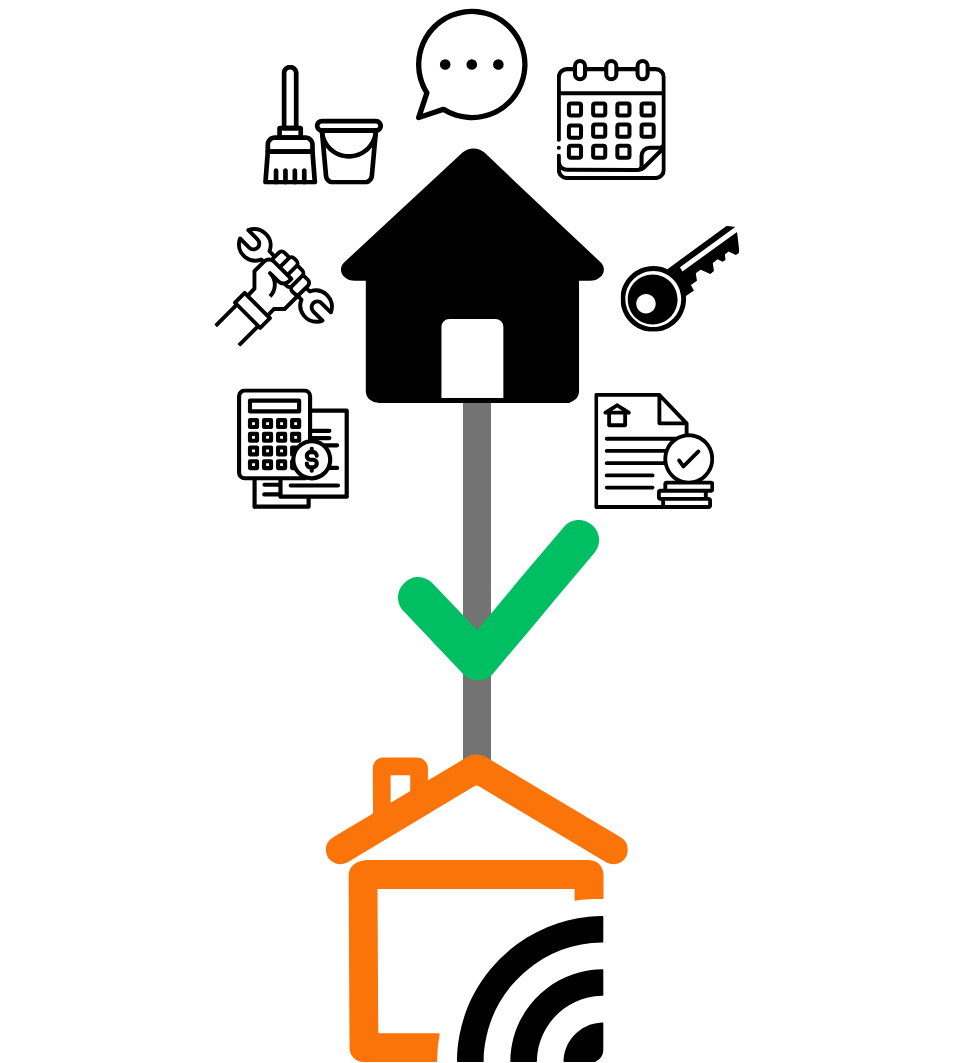The Appliance
The appliance comes pre-configured with Castbnb software for easy setup. The one time purchase of the appliance includes simple setup instructions without technical jargon. Our appliance is universally compatible and will work with virtually any network setup.